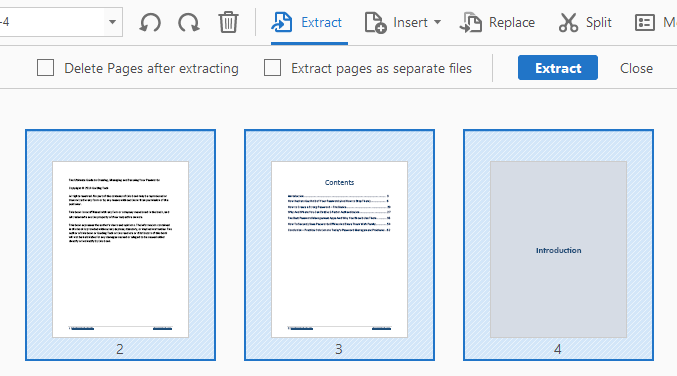Documents in PDF format can consume a lot of space, and sometimes, we only need to take all the essential information. Files in PDF format can be stressful at times since they can be difficult to send through an email because it says that the PDF file is too large.
There are so many options that could help you to be able to get valuable information to reduce the PDF file. If you look it up on the internet, you will find various software and sites that could help you with this. With these applications and software, you would be able to finish the process in no time. The following are the basics and guide on how to do it:
Splitting PDF Files with PDFBear
If you are looking for a site where it teaches you how to split pdf pages online for free, then you can head to PDFBear. This website offers many PDF tools you can use, including a splitting tool for your PDF file.
The first thing you need to do is select or drag your desired file into the area they have provided for this, then choose the pages you want to split. Once you have clicked all the pages, you need to click on them to refine the selected pages. After you have done all of that, export it as an individual PDF and then download it, then you’re done.
Reducing PDF Files
If you only plan to reduce the size and not split it, you can always cut it using other ways. Additional information is that splitting PDF files does not always mean it could reduce its file size since it composes a lot of components aside from just text and images.
When you open your selected PDF, you have to save them under a different file name. If you do not know how to do this, you can look for “Files” and then select “Save As.” to modify its file name. Just doing this, you can already reduce the file size since it will restructure the whole file. This only works for some files.
If you think it hasn’t reduced so much or at all, then go to the Files menu and select “Save As Other”. Once you have chosen that menu, click Optimized PDF. Doing this will start the optimization, but won’t reduce so much.
Another option to reduce the file size is to print to Adobe PDF printer to fix the internal problems and other issues, but you have to take note that this can affect the quality of the images in it.
Compressing PDF Files
If you want to reduce the size of your PDF file without affecting or damaging the quality of the images in it, you can do it by compressing PDF Files. You have the option to do this in desktop software or using an online tool.
When you use the software, it will take you more time to download it, but it will give you more access and control to reducing or compressing your files in a safe way. When you don’t want to go through all that hassle, you can always use online tools that are either free or paid. It will be convenient and much more accessible.
Takeaway
There are many ways and sites to help us reduce, split, or compress our PDF Files on the internet, and it is up to you which ones are the methods you want or need. PDF Files can be stressful to use compared to the other types of files such as .docx and more since they usually take up a lot of space.
These tools and software help us to make things more convenient and accessible for everyone. It can be for a student who is only trying to collect essential information or a professor trying to send a large study PDF file to his students through his email.