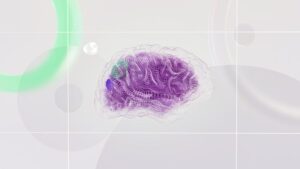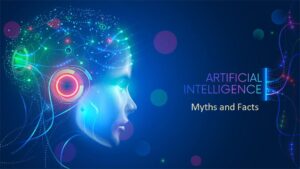As of now, numerous businesses use computing technology to streamline their operations. And most probably, you’re one of them. Honestly, information technology has made business processes easy and manageable. It’s hard to imagine how the workplace would be without IT. But despite the benefits you reap, it has its fair share of risks. Thus, you need to know how to conduct an efficient IT risk assessment for your business. Here are the steps to follow:
List Down Your Assets
First and foremost, you need to know what business property you should classify as IT assets. Here are some of the most common ones:
- Desktop computers
- Laptops
- Server units
- Smartphones
- Cell phones
- Projectors
- Printers
- Routers
- Scanners
- Software
- Telephone systems
- Uninterruptible power supply
- Switchboard
- Wireless cards
- Text, audio, video, and image files
- Licensed programs
Then, for each of these assets, note the following related information:
- Top users
- Support personnel
- Their purpose in meeting your business goals
- Functional requirements
- Security controls
- Interface
- Criticality for the business
This information serves as the background and foundation for your risk assessment. By making a comprehensive list, you know the exact components to evaluate.
2. Analyze Threats
You can look at threats as anything that could physically damage the hardware components of your IT system or maliciously tweak the functionality of your software. Here are some of the most notorious threats to IT systems:
- Hardware Breakdown: In analyzing threats, don’t ignore some basic ones like an employee spilling coffee on their laptop keyboard. Such a mishap may render the laptop unusable. Also, some devices may quietly stop functioning. Perhaps due to damage to their circuitry. That’s especially true if they’re old.
- Natural Disasters: Calamities like floods, hurricanes, earthquakes, tornadoes, and wildfires may occur around your business premises and render your IT systems non-functional. Note the ones that are most prevalent in your area and prepare for them.
- Cyber Threats: Perhaps the first thing that springs to your mind whenever someone mentions IT risk assessment is cybersecurity attacks. Indeed, you have a reason to take caution. Cyber threats are on a sharp rise, and there’s no indication of abating anytime soon. If your IT specialists aren’t very conversant with the latest cyber threats, you may want to hire a cyber security company to do the risk analysis for you. They’ll look into threats like:
- Spear Phishing: Companies you know and trust may send you emails in a bid to make you reveal confidential information
- Viruses: Malicious persons can send viruses to your computer and corrupt your files such that you can’t access them anymore.
- Distributed Denial Of Service: In the same way as ransomware, hackers may render your IT system non-functional as they steal data or slowly inflict damage.
- Password Attacks: Cybercriminals use all means to get your password to crucial online platforms and log in to steal information
- Advanced Persistent Threats: Fishy individuals may gain unauthorized access to your IT system and remain undiscovered for long. During this period, they can steal lots of information and use it for their selfish gains.
- Ransomware: Hackers can block access to vital computer systems until you pay them the amount of money they want.
- Insider Threats: Those around you could be your number one enemy. Have you ever thought about that? Your employees usually have access to all data you may be having. If they decide to collaborate with the bad guys and leak the information, they could do so without encountering any difficulties.
Insider threats are even more prevalent given the work-at-home system that many businesses have shifted to. You may not know the integrity of the remote worker you just hired. Facts have it that some cybercriminals pose as candidates for advertised jobs. Once they get access to the company portals, they spend their good time stealing whatever they want to.
Identify Vulnerabilities
Vulnerabilities are loopholes within your IT system that could make it easy for highlighted threats to occur. Take, for instance, fire. Having an office with wooden framing and cladding increases the risk of fire.
For floods, having your office in the basement is a vulnerability. And for cyber threats, operating without the latest antivirus software is a weak point. After identifying such loopholes, you can see how best to improve your business systems, and thus, avoid falling victim to IT threats.
Evaluate The Impact
It’s not enough to have a list of your assets, threats, and vulnerabilities. Risk assessment also involves evaluating the impact of the threats on the business.
For instance, assume your office gets flooded and all your IT devices get submerged. You ought to estimate the financial loss you’ll suffer after such an incident. And in addition to that, you should calculate the amount of money you’ll need to resume normal operations.
And do note that impacts aren’t necessarily financial. If a hacker poses as you and uses your identity to make false business communication, you may lose integrity. Your customers may lose confidence in you and find solace in your competitors.
Further, classify the impacts as low, medium, or high. This way, you’ll know what level of effort should be put in place to help avert the risks.
Propose Security Controls
IT risk assessment is never complete without recommending possible solutions. After analyzing the threats and vulnerabilities and evaluating their potential impact, make a point of stating the series of actions you intend to take to help mitigate the risks. Some of the measures may include:
- Restricting access to major databases to only a few trustworthy employees
- Subscribing to sophisticated internet security programs
- Hiring a cybersecurity company to help safeguard your IT assets
- Relocating to burglar-proof business premises
- Limiting the company information that remote workers have access to
- Using cloud storage solutions instead of in-house servers
- Host a majority of your programs on the cloud
- Fireproofing your offices
In Conclusion
You must conduct an IT risk assessment for your enterprise. The slightest breach of security is enough to bring your operations to a standstill. And as you know, cybersecurity attacks are some of the most prevalent IT risks. Therefore, you may want to hire cybersecurity firms to help protect your IT assets against damage or theft by malicious outsiders or insiders.