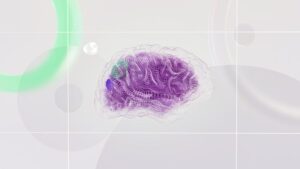For the last decade or so, concepts like machine learning and artificial intelligence have been allowing manufacturers to streamline their production processes. Implementing a machine vision system in a food processing factory, for instance, requires the use of sophisticated computer hardware, high-tech cameras and state-of-the-art software.
“But what happens when these factories and warehouses are a little too “rugged” for the delicate motherboards and CPUs of a typical consumer-grade computer? ”
What’s the Difference Between a Consumer-Grade Computer and an Industrial Computer?
Warehouse managers and system administrators will understand a computer being sold as “industrial” to be sturdier than your average consumer PC. Industrial computers often have fanless heatsink cooling systems, rugged aluminium or plastic housings, bright LCD touch screens, and inputs/outputs such as PoE or GPIO, which are typically not needed in the consumer market but play an important role in IIoT applications. Industrial computers also typically have a longer life cycle than consumer computers and are designed to run 24/7 for 5+ years.
Protect Your Tech
Once the decision has been made to install MVS or other advanced computer systems on your factory floor, it’s time to develop a strategy to ensure that you’re not replacing broken computer hardware every few months.
Elements vary quite a bit depending on the factory or warehouse in question, but here are a few common enemies of non-industrial computers:
- Extreme heat (30℃/86℉ or above)
- Extreme cold (0℃/32℉ or below)
- Highly humid or wet conditions (including washdown environments)
- Risk of bombardment from scraps, debris or dust
- Exposure over time to corrosive agents
Two Options for “Industrializing” Your MVS System
“Ruggadizing” a Non-Industrial PC with a Rugged Enclosure
One option available to warehouse managers looking to install a computer on an inhospitable factory floor is to start with a “regular” consumer-grade PC and find a way to protect it. This can be done by encasing the entire computer in a protective shell designed to shield it from the elements. Materials used for these shells could include SUS316 stainless steel, or anti-microbial plastic. While approaching the project this way might seem like a cost-effective solution, it can often be more of a headache than it’s worth.
The Cons of Using a Rugged Enclosure
- Can be difficult to find an existing enclosure that fits the computer(s) in question
- Constructing a custom enclosure or having one built for you can be quite expensive
- Enclosures can make the computer inside difficult to access for maintenance, updates, etc.
- Not particularly effective against extreme heat or cold
- Cable inputs & outputs must be hermetically sealed
Purchasing an Industrial Computer
Industrial computers are often identical to consumer PCs in terms of the user interface, operating systems installed, etc, but instead of the standard plastic and thin metals used for consumer-grade products, industrial computers are primarily built using materials resistant to heat, cold, water, corrosion, or all of the above if needed.
“Most industrial computers are built not only with the elements in mind, but installation and long-term operation as well. The construction of the casing should allow for easy access for maintenance when needed.”
Fanless cooling systems allow industrial computers to efficiently dissipate heat and eliminate a common point of failure, the fan. Waterproof industrial computers seal out water and dust with either metal input/output connectors or a specially designed cable gland. The touchscreens on display panels add convenience and can save the space of a mouse and keyboard, and they will react to a worker’s touch despite being hosed down multiple times daily.
Do Your Research (But Get Help Too)
Factory managers considering machine vision or AI on their floor should carefully consider all of the elements that they might put their new industrial computers through before making any purchases. Find an industrial computer manufacturer with a team of product engineers and highly knowledgeable account representatives that will understand your project and help make sure that every possible concern has been considered.
— Matt Nadolny is the Digital Marketing Strategist for Teguar Computers, an industrial computer manufacturer that sells ruggedized computers for use in harsh environments.