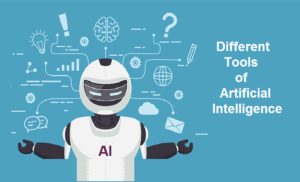In today’s digitalized world, businesses cannot survive without having a strong presence on the Internet. People realize the importance of having their company’s website and put a lot of effort into building it up so that it can generate more profit. The more robust and up to date the site is, it will bring more traffic and search engines will keep them ahead of the competitor’s websites.
That shows that they are a credible source and earn the trust of users. Furthermore, building a website demands courage, finance, and hard work, but all of this can go downhill as there is always a slight chance that your site falls prey to hackers. The worst news is that no software is free from bugs, and hackers can hack even the most reliable websites.
Your website contains essential information, and you cannot compromise on its security. Therefore, you must have a secure management system that will guard your content and will not put your privacy at risk.
“The technology has advanced extraordinarily in the last few years, and technologists have devised a multitude of safety software; still, no operating system can guarantee you 100 % security.”
That does not mean that you leave your security on chance and do not take any measures for it. You need to guard your website against hackers and spammers. The hacker can not only edit your content but also leak your information. The advantages of having a secure site are far too many, but the most important part is it put you at peace that your website is safe.
We understand the importance of the website’s security, and thus we suggest that you use WordPress as a platform. WordPress is more reliable than other available platforms, and people often search for ways of securing their WordPress websites.
The following are a few ways of making your website hack-proof:
-
Security Software
Labinator’s security software is versatile and has a feature that helps you in building up WordPress websites and protect it from malware and hackers. Today people use search engines to looks for solutions to their queries, and Labinator assists in gaining authority and putting your site on top. The software has gained good reviews from users in terms of security. Besides, having a WordPress website security checklist keeps your website running, and you have peace of mind that your website’s integrity and information are secured.
-
Scan and Block Suspicious Attempts
We all use antivirus software on our personal and professional computers, but many of us are unaware that we can use it on our WordPress websites too. Your website may not be a large site, but it is still prone to hacking. Installing a plugin, active virus scanning, or a firewall to the host server will give your website immunity to some extent. Although sometimes the host server enables security measures on their own since it’s your WordPress site, you cannot just rely on them and should confirm a time and again that you have taken steps to block suspicious attempts.
-
Have a Unique Password
We cannot emphasize enough on the importance of having a strong password. People often overlook the significance of it and find it hard to memorize amalgamation of different characters as a password. Hence, they go for weak passwords, which are an easy target for hackers. Besides, setting a secure password, which is also one of its kind, is the cheapest yet the most convenient security measure that you can take for your website.
-
Authentic Hosting Partner
The hosting partner of your WordPress websites can be a threat to the safety of your site. Moreover, if you use a shared hosting partner, you share your page code, information, and other data with other webpages. Needless to say that sharing your private information with other websites is a considerable risk, which can put your WordPress site in bot waters. Whereas, authentic hosting partner builds strict walls around your website and acts as a strong defense against hackers.
-
Regular Backup
You might think that backing up will not be useful in making your website hack-proof, but the truth is through this simple step, you can stop a hacker right on the spot. All it requires is that you erase the previously stored information, enhance security, and upload a recent backup and you are good to go.
“A hacker might have done half of their work to get on your website, but regular backing up will not allow him to move further and, therefore, will help in keeping your site intact. “
-
Limited Login Attempts
You might have noticed that your Internet banking allows only two or three login attempts and then blocks your account. That is because they have a reliable security system as they want to ensure that your account is safe. WordPress default settings allow you to log in as many times as you want, which makes your webpage vulnerable. Limiting the number of login attempts does not let hackers succeed in their endeavors.
-
Constant Updates
WordPress website contains various components like themes, plugin including many others. Updating WordPress core, plugins, and themes is an easy way of keeping hackers at bay. Hackers seek loopholes in your website’s security, and if they find one, their job of exploiting your site becomes a child’s play. To prevent this, you need to make updating features of WordPress site a part of a routine.
-
Security of WP-Admin Directory
The WP-admin directory is like the Holy Grail of your site as it contains all the essential files of your websites. If a predator gets his hands on it, he will get access to the primary information and can mutilate your site to his preferences. Naturally, you would not want to lose your valuable data and to avert this; you can enable password-protection, disable theme plugin editing, and limit access to WP-admin directory by Internet Protocol.
-
Secure your Computer
Running a WordPress site on an insecure computer is like endangering your webpage’s safety. To achieve maximum security of the website, you should ensure that your computer is free from malware and bugs. For this purpose, you should install antiviruses on your computer and update it from time to time.
-
Monitor Website Activities Closely
It is very critical to monitor your website carefully, as you can identify the breaches right on the spot. One way of keeping your WordPress secure is to keep track and see if there are any changes in your webpage. If you can spot any changes, it means that your website is at risk, and you can take measures right then. Monitoring website activities carefully will make your site hack-proof.
Conclusion
Hackers are generally smart and know how to enter your sacred place. You need to arm your website and build a healthy defense system to protect it. WordPress is a reputable platform, and though it does not guarantee 100 % security, it is a better option than others. Hopefully, with the tips mentioned above, you can easily hack-proof your WordPress website.