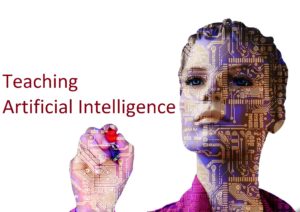The days when marketers and designers relied on guesswork and intuition to create products for their consumers are long gone. Data-driven strategies are currently shaping customer acquisition.
Today, users spend more time on their mobile phones than they do on desktops. This trend has produced the need to create apps that users can access and use to fulfill various needs right on their mobile devices.
Despite the grand ambitions that an app may have, it would prove unsuccessful in the market if it is ineffective at serving the user’s needs. Studies have shown that 21% of users abandon or delete an app after one use if they are frustrated by usability issues.
“A great mobile app is intuitive and engages the user, encouraging them to spend more time on it and ultimately perform the actions you want them to carry out.”
It should take into consideration factors like:
- The specifications of various mobile devices (screen size, model, etc.)
- The habits of user demographics.
- The technological know-how and cognitive abilities of the average user.
To create an excellent user experience on your mobile apps and boost conversions, you need to pay attention to what the data is saying and use that knowledge to address the pain points of your users.
Why and how are users engaging with the various elements of your app? By tracking their in-app interactions, you can gain tremendous insight, which will allow you to optimize your UX to suit and influence customer journeys.
Here are different strategies that can help you create an immersive, frictionless user experience on your mobile app.
1. Reduce Your Wait Time
People who download your app probably aren’t there to learn or examine your brand. They just want to use it to perform a particular task, so they’ll get disenchanted with the experience if it takes too long to achieve their goal.
If the features and functions of your app are too complex and require the user to devote a lot of time to understand how it works, you would end up with a very high churn rate.
You want the user to be able to access the app and carry out the goal they had in mind in the shortest time possible.
By tracking the behavior of your users from the minute they acquire your app, you can figure out the exact points where they hesitate or drop off and the challenges that warranted this response.
For example, if you notice that the sign-up rate is low, it could be because your form is difficult to navigate or time-consuming. Using the data gleaned from your mobile app, you can then remove pointless design elements, so your app becomes simple, interactive, and easy to use.
You can’t expect your users to have the patience and willingness to jump through hoops in order to use your service. The responsibility falls on you to lure them in and keep them returning by providing convenience at every step.
Mobile experience will be greatly improved if you can reduce the number of steps it takes for your users to get from point A to B.
Consider including various registration options like signing up with Google or Facebook, biometric login, automatic sign-in, and using their email as their username.
Keep in mind that your app has to deliver on what it promises to do. Otherwise, users will abandon it without hesitation.
2. Limit User Input and Expand Payment Options
Users do not like to waste time filling out forms and are more likely to get frustrated and just leave when they have to, leading to low conversion rates.
You can remedy this problem and improve the overall user experience of your app by analyzing the paths where users change their minds about purchasing rather than fill out the required fields.
A great way to boost sales is by optimizing the checkout process.
- Is it too long?
- Is it easily accessible?
- Are there multiple payment options?
- Do actions and typed information clear out when an error occurs?
If the answers are negative, you’re dealing with poor usability, which is affecting your sales rate. Come up with creative solutions that will allow users to expand minimum effort to complete a task.
“The path to purchase, from the sign-up point to check out, should be streamlined”
Integrate features like autocomplete, prediction text, guest checkout option, saved personal and billing information, spell-check, and automatic page/form content saving in case of an error to make your app more accessible and intuitive.
3. Offer Important Tips and Support
Analyzing mobile data can make it easier for you to provide much-needed assistance and support to your users as they make their way through your app.
As simple as this element is, it is often overlooked when designing and implementing user experience.
It is common for users to go looking for help in the menu or toolbar of an app, and if they can’t find it there, disappointment and frustration set in.
Provide different ways for your users to receive the help they need directly from within the app, including live chats,click-to-chat, self-service FAQs, and tutorial videos that explain complex or hidden features.
Clearly and concisely let your users —especially new ones—know how your layout, content, buttons, and other design elements work. If you can demonstrate the value and purpose of your app and deliver excellent support, attracting and retaining users should be no big deal.
4. Test Features for Performance
A good app infrastructure starts at the design and development stage, and positively influences user experience. Well-structured menus can help the user quickly find the information they are looking for.
When updating or developing a mobile app, the goal should be to design a seamless visual flow that guides users from the first element in the process to other elements so they can accomplish specific goals and complete their customer journey without hiccups.
Upon analyzing your mobile app data, you may discover that some features are used less than others.
You can also determine the reasons why this is so: bugs, difficulty finding the feature in the menu, long loading time, irrelevance, lack of understanding about the functions, amongst others.
With this information, marketing and product teams can modify their offerings, improve upon existing features or add new ones, launch targeted campaigns, and monitor how users respond to the changes.
This will yield a new set of data that they can use again to inform their strategies to boost user engagement. This cycle should be repeated continuously even after it is proven to effectively satisfy users’ needs because consumer behaviour and tastes are always changing.
5. Provide an Efficient Navigation System
To create a satisfying user experience, you need to make sure your app prioritizes core features. The most important pages should be easy to find, and migrating from one screen to another should not feel like a puzzle.
“If you track your users’ movements and measure how they interact with elements across your app, you can identify the areas where they are experiencing challenges and get to work on fixing it”
Every point your user navigates to in your app should leave a good impression. You can also integrate mobile-only features to encourage more users to get your app and come to rely on it instead of running back to your website.
6. Shorten the Time Spent Searching
Your app data can tell you what products are most popular amongst your users and what they search for. This data can be leveraged to reduce or eliminate the friction and hindrances they encounter during their search.
This way, they can satisfy their needs quickly and easily—an experience that will make them eager to use your app again.
You can incorporate search strategies like keyword searches, filters, and barcode scanning to help users find what they’re looking for and drive them to purchase while the desire is still hot.
Ensure that your search system never displays zero results. Even if you do not have what the user was hoping to find, the app should display related products for them to explore. Do not give them a reason to bounce or drop out of the sales journey.
7. Create a Personalized Experience
The more time a user spends on your app, the more information it gathers about them. This data can be used to tailor product offerings and mobile experience to suit their specific needs.
Also, this data can allow you to create and display targeted content that you think they will find relevant based on their past behavior.
However you choose to apply customer data, it is essential that you use it ethically to avoid violating their privacy.
If your users feel that you are exploiting the information and permissions they gave you in confidence, it will cause them to lose trust in your brand and walk away.
Adding a personal touch to your user experience will likely raise the value of your app to the audience because it’s more aligned with their preferences and needs.
Final Words
There are so many ways mobile app data can be used to inform the decision-making process, understand market dynamics, launch successful campaigns, overcome present and future problems, and create a better experience for the end-user.
This will, in turn, trigger an increase in conversion and revenue generation. For any brand hoping to drive user growth, paying attention to mobile data and implementing it in a way that is beneficial to the consumer is an essential strategy.
-— Joe Peters is a Baltimore-based freelance writer and an ultimate techie. When he is not working his magic as a marketing consultant, this incurable tech junkie devours the news on the latest gadgets and binge-watches his favourite TV shows. Follow him on @bmorepeters
Also, Read AI ML the Next Digital Frontier for Customer Experience