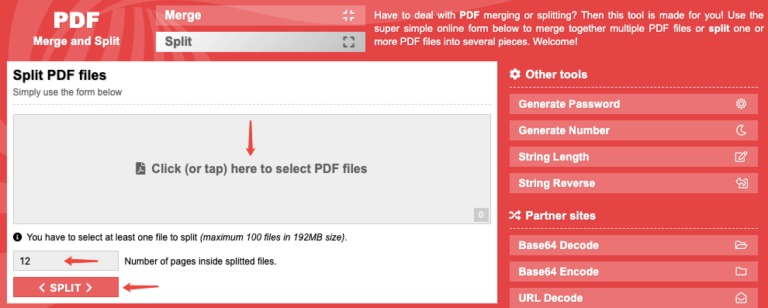Portable Document Format, also known as the PDF, is developed to present files or documents with formatting texts and graphic images independent of software applications or operating systems.
Now, there are tools where you can manipulate your file by adding, extracting splitting and merging pages in your PDF. Here are some of the websites that will make all of those necessary changes easier.
PDFBear
This software has pdf split and merge tools that allow users to have complete control over their documents. PDFBear provides functions in terms of splitting or merging documents. You can individually cut pages, or you can have chosen chapters to extract from the file.
PDFBear is available for various platforms, which include Windows, Mac, or Linux. Developers made it easier for users since they even made it accessible by using smartphones or other devices. When you talk about files, knowing about its privacy policy is a must. PDFBear makes sure that your documents are deleted after an hour of not working on it.
PDF Sam
This program converts, reviews, edits, and secures your PDF files. It has 300 formats that some of the PDF software do not have. It modifies the content without making your export or converts it to another format. A software program that allows you to split and merge pages that you choose.
PDF Sam also inserts hyperlinks and automatically updates your document’s page numbers once you’ve completed it. Converting PDF files are also accessible, may it be in the form of Docx, Xlsx, doc, and many more. Adding highlights to texts, drawings notes, and have a recognition for optical character (OCR module) for images are included in its features.
Freepdfconvert
In seconds you can extract desired pages from your PDF files free of charge using this PDF converted online. PDF converter provides a PDF cutter that divides PDFs into separate pages or removes a set of pages, making it a new file. Tools are available on this website for free as long as you stay connected to the internet.
With a variety of tools that you can use, you can easily split the PDF pages, merge, extract, and compress it. It has access to many conversion tools where you can convert the PDF file into an Excel document or Word, which comes in handy, especially when needed.
Soda pdf
You can use their free PDF merge tool online to unite pages that have been split back into a single file. Its PDF splitter protects the layout or the orientation of the original file. Here you can select the extracted pages and merge them and eventually reunite the broken texts.
You can also use their online PDF converter tool to change the format of a specific file. The user can access their compress tool to reduce the file’s storage size to meet the particular size limit by breaking down massive documents into smaller ones.
Small Pdf
Small pdf will instantly break down PDF files into single pages. Extracting individual pages, you can further make into a single document and is made more accessible by simply following their instructions.
The users’ security is vital to them, so they came up with a feature where their server will automatically delete the uploaded file if the user is inactive for at least an hour. This application can run on operating systems and can work on different platforms like Mac or Linux.
Affordable membership fees are included in your options if you want to access more premium features. Once you have completed the necessary changes in your document, it does not consume your device’s storage since the changes happen in the cloud.
Takeaway
Split and merge tools are available for users to use. Knowing how to do these can make merging multiple PDF documents into a single file will make it easy. If you use the tools listed above, you will not waste your time doing it manually. Just by clicking a few buttons, it will make it easier and convenient for users, especially those who are not technical experts.
Also, Read PDF Tricks to Work Smarter